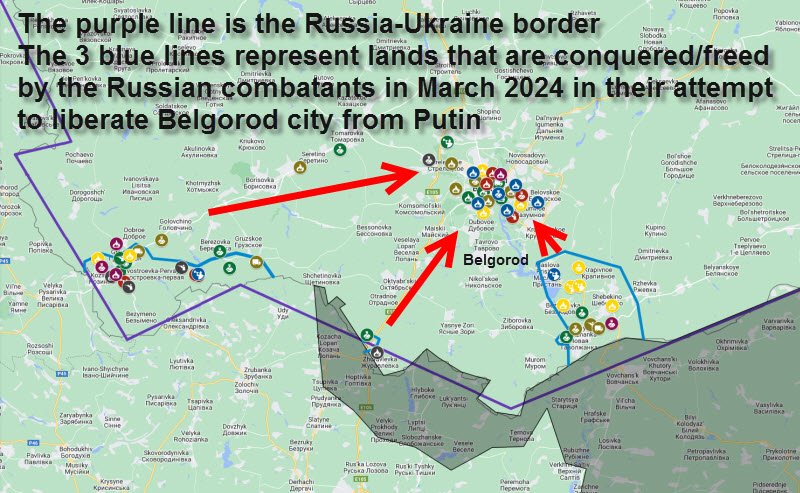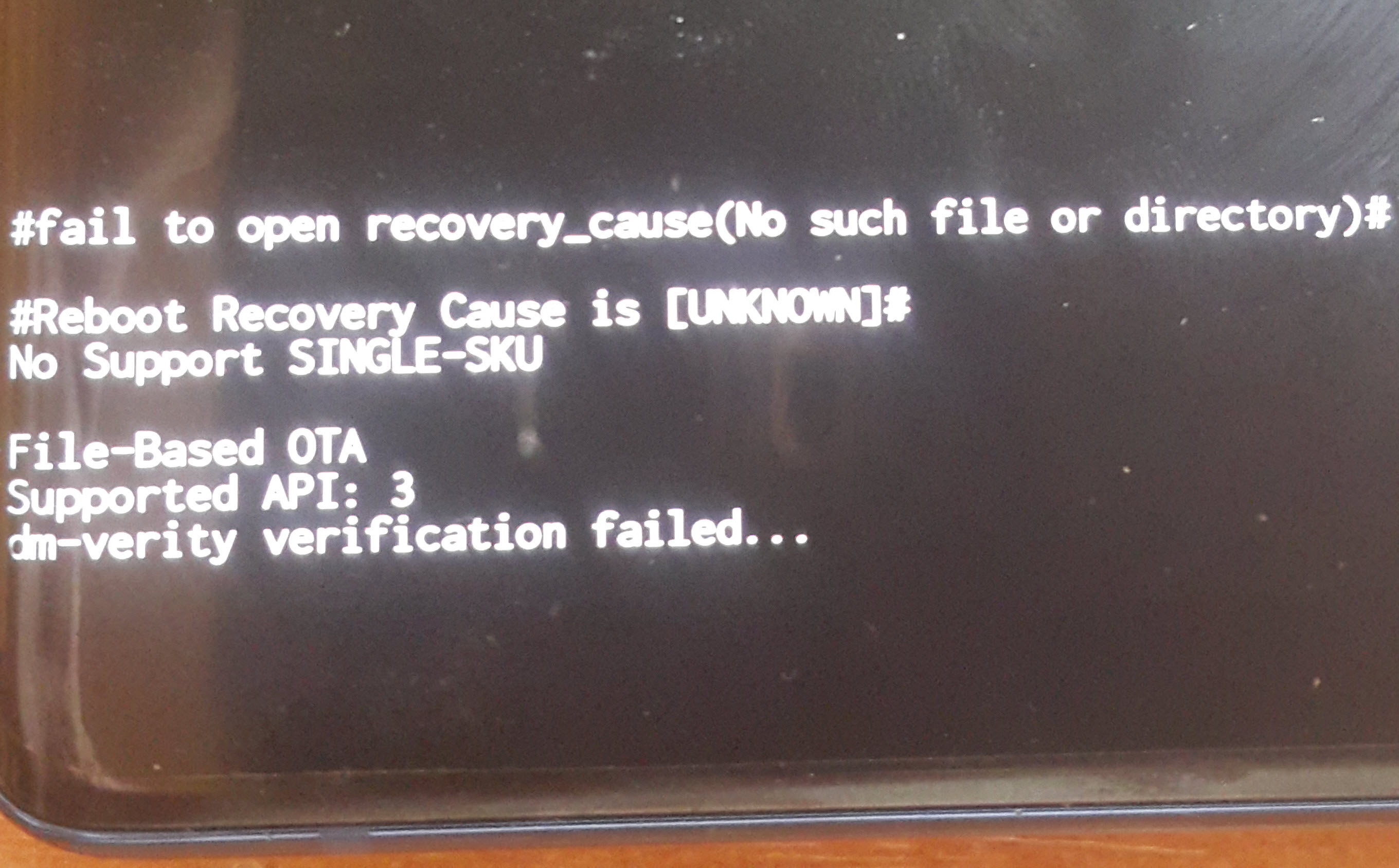
Newer Samsung phones are a mess. If your phone fails during a FORCED OTA update, you’re pretty much screwed. Newer Samsung phones are locked just like iPhones if not even more. Everything is a big giant lock with them nowadays. They have become just as miserable as iPhones. Gone are the days of easy rooting and stuff.
Contrary to popular opinion rooting newer Qualcomm Snapdragon based Samsung phones is IMPOSSIBLE. It all started with S6 and the screw got tighter and tighter just like it happened to Apple iPhones which are extremely hard and even impossible to to jailbreak these days.
Its hard to root even Exynos if there is a bunch of IFs in the equation in there but Snapdragon is just downright impossible.
So here’s the deal, if your phone fails during FORCED OTA update (which in itself is messed up to say the least, to force updates) if you accidentally flash an older firmware with a different binary it will fail, if you flash a different CSC, fail again. Odin is gonna fail and Samsung is gonna trigger a newly infamous DM-VERITY verification-failed which wouldn’t be triggered so easily until just a few years ago. Once that is triggered your phone is pretty much dead and gone.
With that error or whatever you wanna call it, your phone will no longer function properly and you won’t be able even to restore the ORIGINAL STOCK FIRMWARE, this time the correct version. Yes Samsung doesn’t want you to even restore your phone back in its original state. Odin will flash the file successfully but DM-VERITY will not go away and your phone will continue to bootloop endlessly.
At this point there are suggestions on forums and blogs to flash a combination binary firmware, enable USB debugging in Developer Options and flash the original firmware over it but here’s the funny part, it doesn’t do anything. DM-VERITY will still not go away and after that process and I don’t know how and why but now recovery mode no longer even works.
Holding down bixby + volume up + power will boot into a blue screen with a dead white android, saying “no command” or sometimes just “error”. Flashing a recovery image won’t do anything, it will say “success” in Odin but still same errors in recovery mode. Nice… so now with recovery mode gone, all you are left with is download mode. The biggest time waster and spammer is thedroidguy.com . That blog just posts the same “solution” for every problem: wipe cache, wipe data, reboot :)) and occasionally they mention Odin. They have no clue what the hell they are talking about but they do this for click-bait. Anything you search for on Google they come up first, if they come up, just avoid that website, nothing to see there.
Further stupid “guides” lead down on a different path, root and install TWRP custom recovery. Now again, most Snapdragons can’t even be rooted at all but considering those that can be rooted and Exynos which also can be rooted, how the hell can you do that with a pretty much dead phone when most roots are APK apps?? You need a functional android in order to do that but hey there’s a “fix”, there is this root method called CF-Root where you can root your phone by flashing a cf-root tar archive in Odin’s AP. Yaaaaaaaaaaaaay we finally did it!!!!! NOPE…. we didn’t! Sorry about that, another error occurs: “custom binary (recovery) blocked by OEM” or “custom binary (recovery) blocked by C-ROM” for Asian CSCs.
Yet another disgusting limit imposed by Samsung. Now again there’s supposedly a catch, you have to leave your phone on for 7 days and OEM unlock option will finally show up in Developer Options but there’s 2 requirements, you have to connect it to the internet and add an account to it, either Google or Samsung. Now how do you do that in combination Factory Binary firmware when there’s no Play Store or Samsung Account app? You can’t even install rooting apps or any apps from that firmware, you can copy them to phone’s memory via USB cable but not install them.
Repairing newer Samsung phone’s softwares is like hitting a bunch of brick-walls where you can’t do anything. Now the funny part is that there’s a bunch of Indians, Pakistanis and other 3rd worlders out there on YouTube offering to fix your phone if you pay them astronomical sums of money such as $80-100. Umm newsflash, a brand new motherboard won’t exceed $120 regardless of your phone model and it wouldn’t be worth it to begin with unless you somehow think your board is special and anointed with holy olive oil or something. Your board is just a board like all the other millions of boards out there, just replace it.
The funny stuff is that all those 3rd worlders require payment in advance without actually doing anything to your phone first so you would be dumb to send them money hoping they do anything to your board. Sure they may or may not have just a cheap ass USB dongle bought from ebay for software repair but they will claim they have special equipment and they connect to Samsung servers, blah blah, just lies for the foolish. Don’t pay them a dime in advance, first let them fix your phone, then talk about money. You should never pay for any service in advance, its not like a product which needs to be shipped. So be very worry of them, they are all just scammers.
To us here, Samsung and Qualcomm are dead and gone. At this point Huawei, Nokia and Sony build much better phones and even those cheap Chinese brands like Umi-Digi, Ulephone, Elephone, Bluboo, Leagoo, whatever are better than Samsung. Not performance-wise but just more durable and stable and easier to work with. Ohhh well there’s gonna be a lot of butthurt Sammy fanboys so whatever, we’re not trying to convince you anything buy whatever the hell you want with your money but just know in advance that this can happen to you too.
Sorry for letting all of you down who had hopes but sorry again, there is NO FIX, throw away that phone of yours in a garbage bin and let this be a lesson to you when you buy a new phone, don’t buy heavily locked phones like iPhone and Samsung. They are disgusting to say the least. They are doing this, saying that its “muh security and shit” but what security is this when you can’t even return a phone not to a custom ROM or rooted or whatever, but to its own fu**ing original condition. This is not for your security, this is for scamming you out of money. Imagine buying a desktop computer or laptop and being unable to just reinstall Windows because of “muh security”… What is the point of Odin at this point? Sure its still good for older models but for newer phones is just useless you can’t do anything with it, you need a USB dongle to properly be able to do anything with Samsung.
Let me give you just one more final example before ending this story, up until February 2018 Samsung’s Windows software Smart Switch used to have a section in Emergency Software Recovery where all you had to do was to input your Serial Number and then your phone would be restored automatically. From the phone’s serial number, Smart Switch knew exactly what CSC, binary, whether to install on it and restore it to its original condition. Well you can kiss that option goodbye.
For “your security and shit” Samsung removed that option from Smart Switch now! :)))))) If you can’t see the truth and what’s being done here by Samsung then you’re just a really dumb low IQ individual. A disgusting low life leftist liberal who deserves being scammed by companies like Samsung over and over again while you’re white knighting for a foreign multi-billion Korean corporation. The good part is that finally the governments are beginning to notice Samsung’s scummy behavior and they are beginning to fine them millions of Euros and hopefully ban the sale of their products on our markets altogether just like the Americans are doing with Huawei.
To make things worse, Samsung divided their phones by country, all countries have their own “CSC” region code and if you bought your phone from a different country you don’t have warranty in your country but all phone corporations do this. Doesn’t mean its fair though. Countries should force “international warranty” in a globalist world but nope nothing for the benefit of the customer, all for the benefit of big buck evil corporations and foreign on top of that.
Gone are the days when the people rallied against “evil corporations” now they rally for them in mini-fanboy clubs.
Now if there’s anyone who actually has a fix for this mess gladly share it in the comment section below and don’t ask for money like those Indian and Pakistani scammers. Share it for free and let everyone benefit from it but we’re telling you, there IS NO FIX for this. Your phone is totally bricked, dead and gone, good for thrash.
RELATED ARTICLES
- Netherlands: 5G towers torched as anti-5G sentiment grows
- Mexico Threatens to BAN Sales of Samsung, Motorola After Companies Blocks People's Phones
- Samsung Q4 2022 profits DROP 69% due to slowing global economy and plummeting demand for semiconductors
- Google to Ban All Smartphone Apps that suggest taking Vitamins or Rejecting Vaccines
- Telegram CEO Slams Apple, Google for Abusing Dominant Market Position