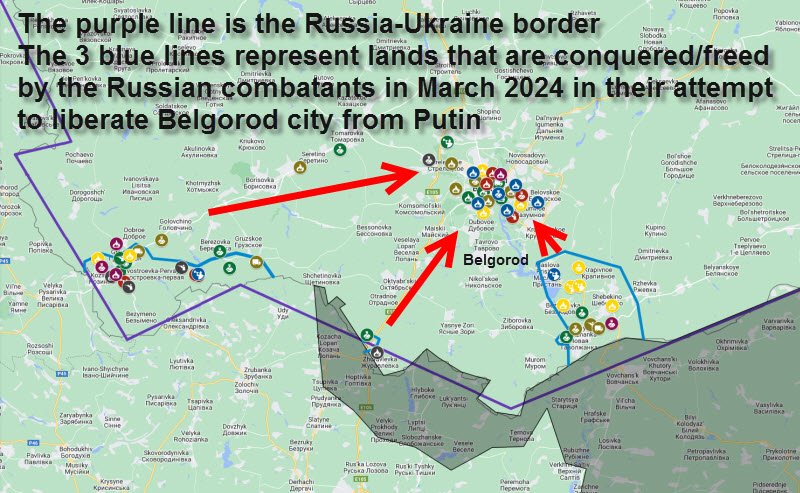Deleted files can be recovered easily!! So if you need to make sure that your private files and data cannot be recovered (maybe you’re selling your old computer), follow these steps and the data will be gone forever.
First of all, know that when deleting a file, you are not actually deleting the it; you are merely erasing a reference to the file in the Master File Table (MFT). This means that the data can be recovered simply by looking at the drive’s data part.
To completely wipe out data from existence, you must overwrite the part of the drive containing the data at least 35 times with pseudorandom numbers.
Steps
1. Use a “secure delete” software package to delete the private files. On a Mac, this is built-in. Just put the files in the trash, then choose “Secure Empty Trash” from the “Finder” menu. For a PC, check google for “secure file delete” and either buy some software or find a freeware version. A good option would be Eraser http://www.heidi.ie/eraser/.
2. Another option is just to delete the files the usual way (and empty the trash/recycle bin). Once they’re deleted, you can make sure they can’t be recovered… Just find a very large file and either copy it to the hard drive in question, or somehow get it on the drive (1 to 2 gigabytes should do). Now, all you have to do is make a bunch copies of the file until it fills up your drive. (the computer will prompt you when this happens). Now, your files are completely overwritten and unrecoverable! Just delete all the copied files you made and you’re done (don’t need secure delete for this step unless maybe you used a file with sensitive data for copying). Be aware though that this is only good if you know that no professional file restoration expert takes a look at the drive.
3. If you have sensitive data on CD-Rs or DVDR discs, you may want to get a Compact Disc Eraser – www.DiscEraser.com – to permanently wipe out your old discs.
4. Another way to ensure that the data is gone is to cover the hard drive completely with extremely strong magnets and move the magnets around on the disk.
Tips
Formatting and fDisking your drive does not permanently erase your data unless “low-level format” is selected. So, keep in mind your data could still be looked at.
Re-installing your OS will also not prevent people from recovering your data.
Warnings
Be careful when deleting your data, and backup files to a safe location before making any permanent changes. Sometimes the wrong files are deleted on accident, which can be extremely agonizing.
If the harddrive contains company secrets or other extremely sensitive information, seek a professional data destruction institute. Only that way is the data 100% unrecoverable.
RELATED ARTICLES
- IBM Presents Most Powerful Computer in the World: 50-Qubit
- Ford Focus car now snitches on its driver after hit-and-run
- World's first Quantum Computer plays host to Quantum Physics Activity
- Mom Loses Her 6 Kids Over Game Addiction, Filthy Home
- Another Bernard Madoff? Hedge-fund manager Arthur Nadel vanishes with $350 million of clients’ cash